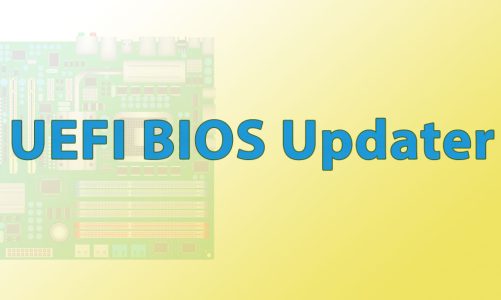Awesome Miner tool is used to manage and monitor mining operations on Windows computers. It centralizes mining rig control, profitability, and performance tracking for several hardware and software items. It is developed by IntelliBreeze Software AB. It caters to experts and novices because of its powerful capabilities and user-friendly interface.
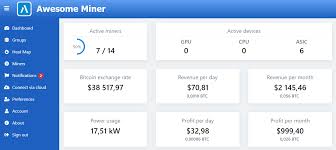
| Feature | Description |
| Purpose | Awesome Miner is a versatile and powerful mining management application. It offers robust ASIC and GPU mining support. |
| Supported Platforms | · Windows 10
· Windows 11 · Windows Server 2012 and 2012 R2 · Windows Server 2016 · Windows Server 2019 · Windows Server 2022 |
| Key Features | · Notifications and recovery
· Client-server · Organize miners · Heat maps · API · Dashboard & mining history · One click pool setup · Secure on-premise solution · Templates · Balance monitoring |
| Targeted Users | · Cryptocurrency miners
· Individuals who deal with small to large-scale mining operations · Anyone seeking centralized mining operation management · Users with multiple rigs · Users with an idea to manage ASIC miners, · Users who decide to manage GPU and CPU mining software |
Contents
About Awesome Miner
Awesome Miner supports mining different types of cryptocurrencies especially Ethereum, Bitcoin, and Litecoin. This program lets its users to connect to famous mining pools and switch between them easily and immediately. It provides detailed monitoring of mining hardware especially ASICs, GPUs, and FPGAs.
This modern yet user-friendly tool runs on your infrastructure and network. You can select and use this tool to manage and monitor all your mining operations from the comfort of your place. This tool is flexible and feature-rich to serve all operations especially high-demanding operations.
Features of Awesome Miner
Every user of the Awesome Miner can optimize the mining performance. This is because of overclocking or underclocking the hardware. The first-class features of this tool automatically switch to mining the profitable cryptocurrency as per the real-time market information. This profitability switching makes this tool very popular among cryptocurrency mining professionals worldwide today.
The Awesome Miner program lets remote management of mining rigs using a web-based interface or mobile app. It generates a detailed profit reports and lets its users to track the mining income and expenses. Every user of this tool can set up customizable alerts to notify them of significant events especially price changes and hardware failures.
The dashboard of Awesome Miner tool displays the complete mining actions in real time. Every user of this tool has to track mining rig status, power consumption, hashrates, and profitability in one spot. They are amazed while using this tool as it lets users to move between mining pools and mine different coins at the same time. Optimizing the mining operations based on the market conditions needs this functionality.
Automatic profit switching is an important feature of this tool. This tool immediately assesses the profitability of several currencies and algorithms. It selects one of the most profitable coins to maximize revenue for its users.
Supported Platforms
The Awesome Miner tool can be used on the computer with the operating system namely Windows 10, Windows 11, Windows Server 2012 and 2012 R2, Windows Server 2016, Windows Server 2019, and Windows Server 2022.
This tool can interact with several mining applications running on Windows and Linux computers. Some of these applications are CcMiner, Bminer, BzMiner, Cast XMR Miner, CryptoDredge, CpuMiner-Opt, DSTM Zcash Cuda Miner, and TT-Miner.
The main things to consider
There are several benefits for users of robust and flexible mining management tools today. However, some of these benefits are profit management, efficient resource management, and simplified pool management.
Profit flipping in the Awesome Miner tool is a game-changer for miners who decide to increase revenue further. This tool automatically selects one of the most profitable coins and algorithms. This is because of tracking their profitability. The dynamic adjustment nature of this tool helps miners to use every chance irrespective of the market conditions.
The most important reasons to choose and use the Awesome Miner are as follows.
- GPU mining support
- Different features for streamlined mining management
- Enhanced optimization for ASIC mining
- Integrated cloud services
- A good selection of mining pool features
The hardware mining process is expensive. Thus, efficient mining is a key to profitability. This tool is designed to let its users monitor and alter the performance of their rigs with its hardware management features. Every user of this tool can keep their gear safe by checking the fan speed, temperature, and power consumption to extend its overall lifespan and avoid any costly repairs.
A proper way of mining pools is important for a regular reward stream. However, you may have much difficulty managing several pools. You can use this tool and overcome this difficulty. This is because this tool integrates with several mining pools and lets its users switch easily and immediately. This flexible nature lets miners mine the most profitable coin or algorithm irrespective of the pool availability and performance.
System Requirements
All users of Windows 10, Windows 11, Windows Server 2012 and 2012 R2, Windows Server 2016, Windows Server 2019, and Windows Server 2022 can prefer and use the Awesome Miner tool. Though this tool runs on Windows, it can still connect with and monitor mining tools running on Linux.
You can access the Awesome Miner Web from any Smartphone, tablet, or computer with a web browser. Remember that, using this tool with up to 100 miners, it can run on any computer capable of running Windows. You need a system with at least 4 cores and 8GB RAM for using this tool with 500 miners and above.
The Awesome Miner supports 64-bit editions of Windows computers especially Windows 10, 11, Server 2012, and later. GPU and CPU mining app needs a suitable package to be installed on every mining computer.