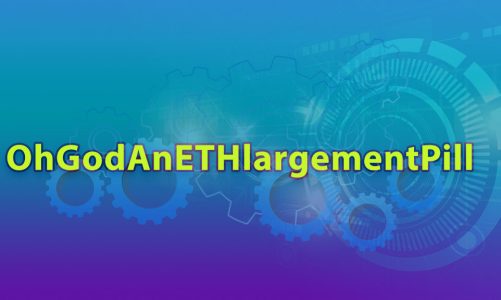There are several programs available nowadays that can help remove graphics card drivers and related software from Windows systems. Display Driver Uninstaller (DDU) stands out as one of the most effective solutions for completely removing GPU drivers and associated programs. Created by Wagnardsoft, this utility becomes particularly useful when standard uninstallation processes don’t work properly, leaving behind leftover files that can cause compatibility issues and make the system unstable. DDU ensures a thorough cleanup of all driver components, preventing potential problems that might arise from incomplete driver removal.
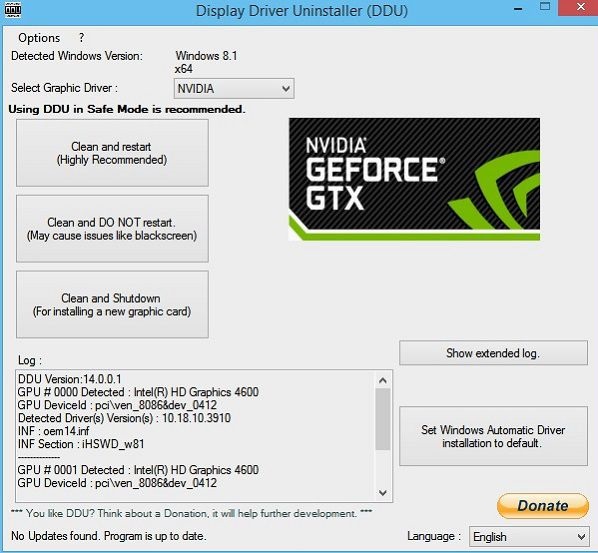
Share this