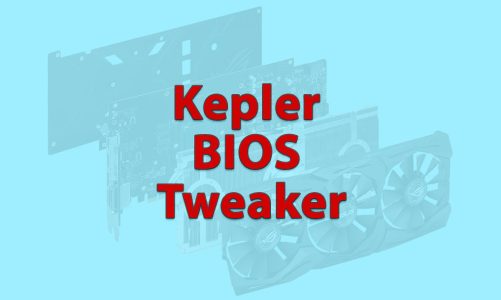Phoenix Technologies is a leading BIOS firmware provider and produces the best utility namely WinPhlash64. This tool lets 64-bit Windows users upgrade the BIOS devoid of using DOS or any other bootable environment. This option is helpful for people who are unfamiliar with the firmware updating process.
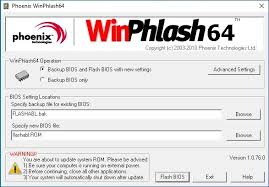
| Feature | Description |
| Purpose | WinPhlash64 is an extraordinary program for updating the BIOS of motherboard of the computer. It lets advanced BIOS settings beyond firmware updates. |
| Supported Platforms | · Windows 7 or later |
| Key Features | · BIOS flashing
· 64-bit compatibility · WPH File support · Command-line operation · Computrace support · Production function calls · Thermal protection · LAN Boot Hotkey · SVP and POP changes in DOS |
| Targeted Users | · PC technicians need to update or repair the BIOS firmware
· Advanced users with expertise in the computer hardware and BIOS flashing activities · Users requiring updating or repairing the BIOS firmware |
Contents
About WinPhlash64
Phoenix WinPhlash64 is an excellent program used to update the BIOS of the motherboard of your computer. It is designed to be used with Phoenix BIOS systems. The BIOS firmware is used to control the computer boot process and gives communication between the operating system and the hardware.
This tool is user-friendly and known for its nature to be used for updating the BIOS on different motherboards from different manufacturers. There are simple steps needed to update the BIOS with this tool. You can back up the existing BIOS before making any changes.
The main purpose of the WinPhlash64 is to flash BIOS firmware on Windows-based computers. This tool is compatible with 64-bit versions of Windows computers especially Windows 7, Windows 8, Windows 8.1, and Windows 10. It works with different BIOS types like Phoenix, AMI, and Award. It gives a simple command-line interface for the successful flashing BIOS.
Safety features associated with the WinPhlash64 utility encourage many people from around the world to choose and use it. This tool includes built-in safeguards to prevent accidental flashing of any incorrect BIOS file. It lets users to update BIOS firmware without the requirement of a bootable USB drive or CD. You can download this tool from different online sources and start using it as per guidelines.
Features of WinPhlash64
The graphical user interface of this tool facilitates BIOS flashing, especially for non-technical people. The simple interface of this tool makes BIOS updates easy. The GUI of this tool guides every user from choosing the BIOS file to updating.
Backup is another important feature of this tool. If you use this tool, then you can backup your BIOS before updating. This facility protects you by allowing you restoring the system when the upgrade fails. The BIOS can be readily backed up and restored to prevent any motherboard from bricking when an update is stopped or fails.
Attention-grabbing features of the Phoenix WinPhlash64 are as follows.
- Simple user interface
- BIOS backup
- Compatibility
- Security
Advanced command-line options of this tool help IT professionals. These excellent parameters let users to script BIOS flashing. It is very important in environments with different computers to update. The complete command-line functionality lets BIOS upgrades to be integrated into the system administration process with good flexibility and control. It is good for hands-on users or everyone who needs to update different devices as quickly as possible.
Extensive error-checking is an attractive feature of the WinPhlash64 tool. This feature is significant to ensure BIOS update accuracy. This tool examines the overall BIOS file for integrity and system compatibility before flashing it. This process avoids problems from corrupted or erroneous BIOS files. This tool checks the update after flashing. This is because to ensure the new BIOS works well. The dual-layer error-checking process enhances update dependability.
Supported Platforms
If you are a user of Windows 7 or later version of the Windows computer, then you can choose and use the WinPhlash64 utility. You will get the most outstanding assistance and be encouraged to successfully flash the BIOS firmware on the computers running using the Windows operating system.
The main things to consider
Comfort is one of the main advantages for users of this tool. Bootable disks and text-based interfaces are important in traditional BIOS updates. However, users of this tool can update from within their operating system. They save time and complexity.
The complete WinPhlash64 updates are safe and reliable because of rigorous error checking and BIOS backup. These features decrease the BIOS update hazards especially erroneous flashing and system bricking from interrupted updates.
Non-technical users can also use this tool for making essential BIOS changes. They can avoid any mistake with the step-by-step user interface of this tool. They use this tool confidently as this tool updates rapidly without user participation. If you are an IT administrator and require upgrading different computers almost immediately, then you can use this tool.
You may decide to run the WinPhlash64 utility. You have to refer to the instructions or documentation given with the BIOS update for particular suggestions or requirements. This is worthwhile to run this utility as an administrator and avoid any potential issue during the flashing process. You must make certain that you have the correct BIOS file for your particular motherboard or device.
System Requirements
WinPhlash64 utility needs the following system requirements.
- Windows 7 or later versions with 64-bit
- At least 2GB RAM
- A 64-bit processor
- The correct BIOS file for your specific device or motherboard