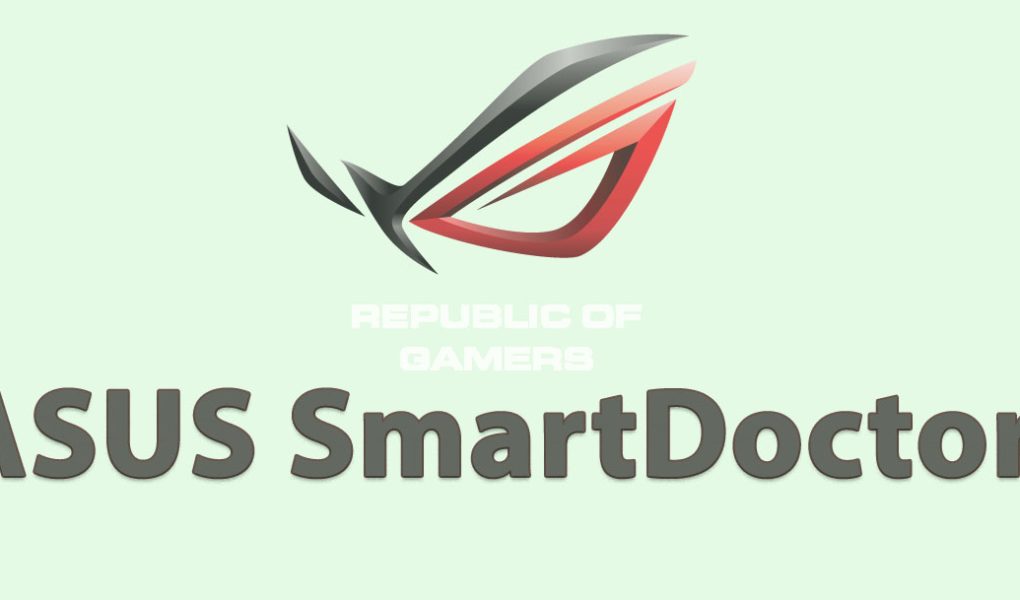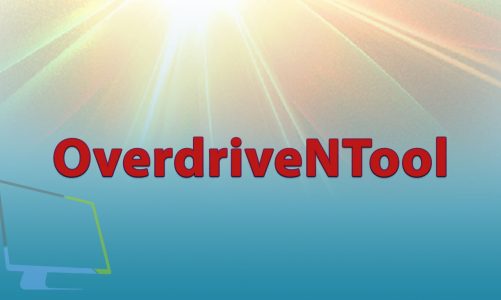ASUS SmartDoctor is a specialized application designed to track and enhance your computer’s performance. This utility enables owners of ASUS graphics cards to supervise and fine-tune their GPU operations. The software provides various capabilities including overclocking options, real-time temperature tracking, voltage adjustments, and manual fan speed management. Users can leverage these features to maximize their graphics card’s potential while maintaining system stability and achieving optimal performance levels.
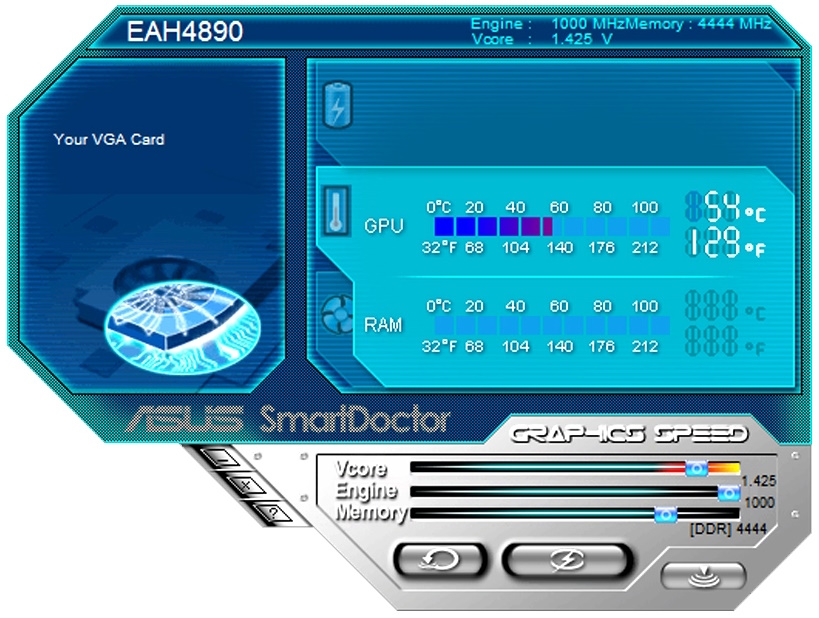
Share this