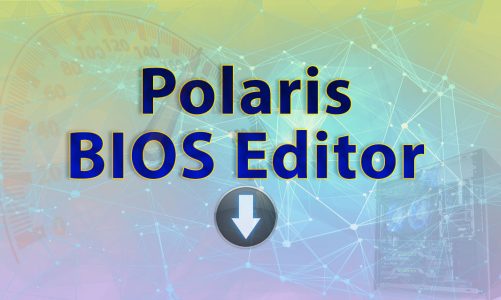The improved design and development of the module management software for handling Aptio ROM firmware modules brings significant advantages to users. MMtool is a high-quality application created to help people who want to work with firmware file modules in the most user-friendly way. This software enables users to further optimize and modify their firmware modules effectively.
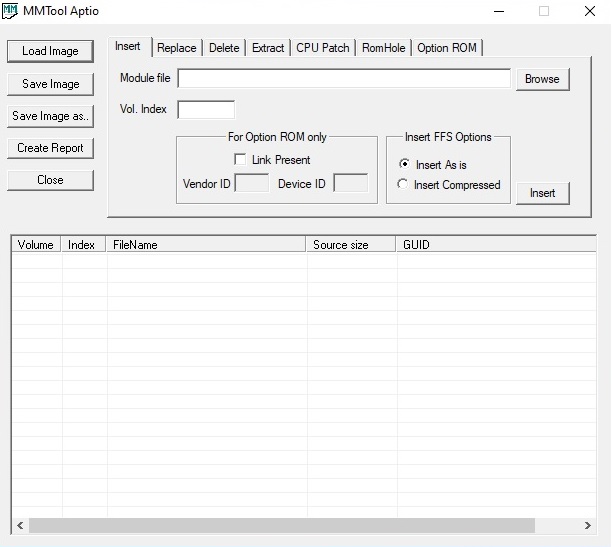
Share this