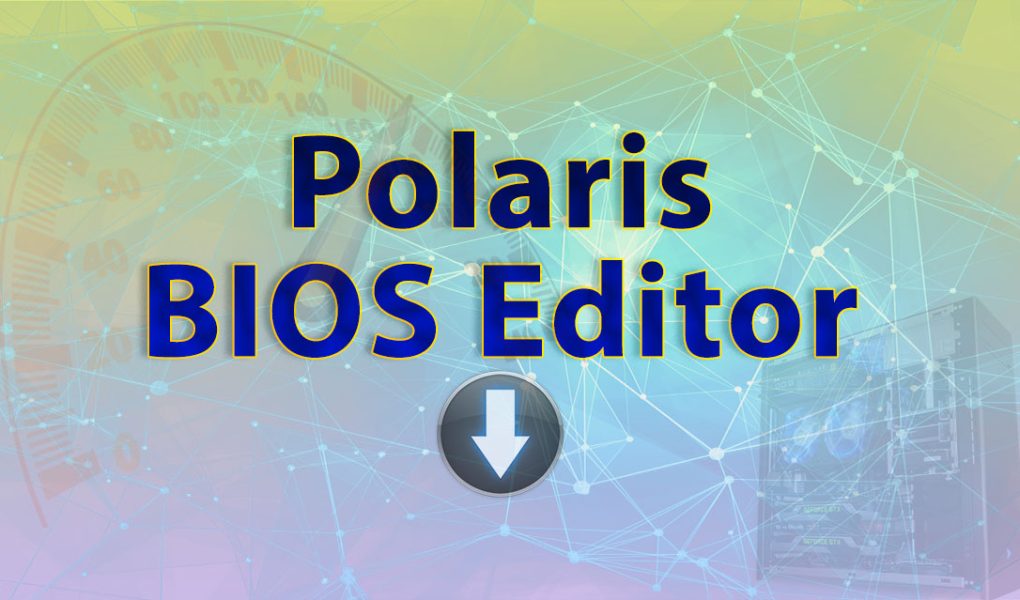Polaris BIOS Editor is AMD graphics card-specific tool and designed to let its users to alter BIOS of the AMD graphics cards, especially Polaris-based one. All users of this tool can adjust core and memory clock speeds, power limitations, voltage, and fan curves as expected. They get a good improvement in the graphics card performance and reduce the power consumption associated with the bitcoin mining process and gaming.
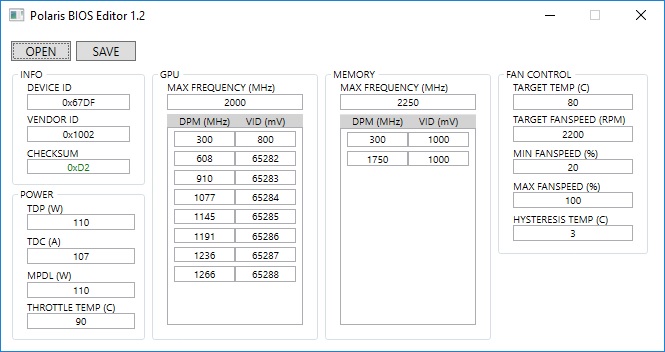
You may use the AMD Polaris graphics cards and think about how to modify BIOS settings. You can use this tool hereafter and make essential changes in the BIOS settings. This program is well-compatible with different AMD Polaris GPUs, especially RX 400 and RX 500 series.
What are all the important functions of the Polaris BIOS EDITOR?
- Polaris BIOS Editor is used to do the following.
- Change the power limit settings
- Modify the GPU core and memory clock speed
- Alter the fan speed and temperature limits
- Adjust the GPU voltage
The user-friendly interface of this tool lets its users to navigate and modify BIOS settings as conveniently as possible. PC enthusiasts, advanced users, and overclockers requiring a safe method for fine-tuning the performance of their graphics cards can prefer and use this tool. They get the most excellent benefits and realize their wishes about an efficient use of the graphics card.
How to enhance the GPU performance
Increasing the computer hardware efficiency and performance frequently needs understanding the components especially GPUs of your system. It is the appropriate time to explore how to successfully overclock and modify the settings of GPU to increase the hardware performance further.
All new and regular users of this sophisticated GPU optimization tool for the popular AMD Polaris-based graphics cards get excellent benefits. This is because GPU optimization features and functionality of this tool.
The first step to make your Polaris GPU-based system efficient with this tool is to learn the Polaris architecture. AMD has developed the Polaris GPUs. These GPUs are recommended for professional video makers and casual gamers. They are popular in computer applications of very complex types. This is because of their performance-power consumption balance. An easy and quick method to tune and customize the parameters of the GPU BIOS is helpful to users of this tool for optimizing the overall performance and power consumption.
The main attractions of the Polaris BIOS Editor
Users of the Polaris BIOS Editor can customize their graphics cards with different options. They can change the GPU voltage for having a good control over the power usage and heat output. They can optimize the level of voltage for balancing the performance and energy economy. They use this tool for adapting the GPUs to their gaming sessions or workload.
A proper GPU optimization needs controlling core and memory clock speeds. You can use this tool to overclock or underclock the GPU in the BIOS and achieve the desired result. This is worthwhile to use this tool to increase the gaming frame rate and get the computer-intensive work done without complexity and delay.