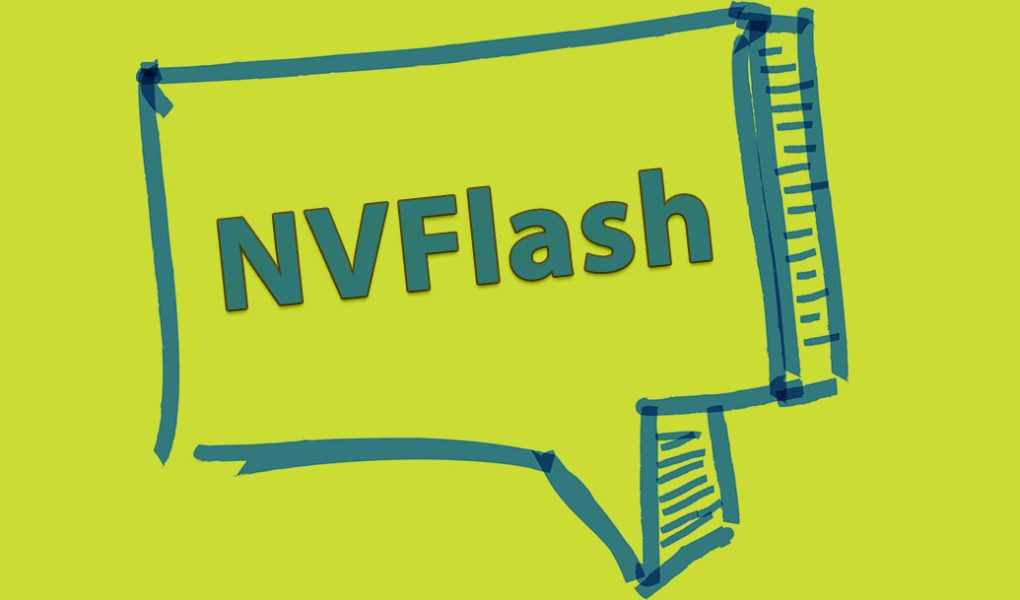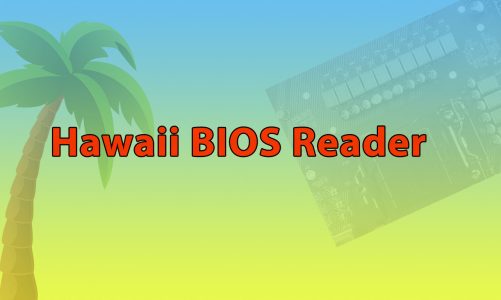NVIDIA offers a command-line tool called NVFlash designed for updating or replacing the firmware on graphics processing units. This firmware acts as the software layer that manages and controls the GPU’s hardware components. In the context of graphics cards, this firmware is commonly referred to as either BIOS or VBIOS (Video BIOS).
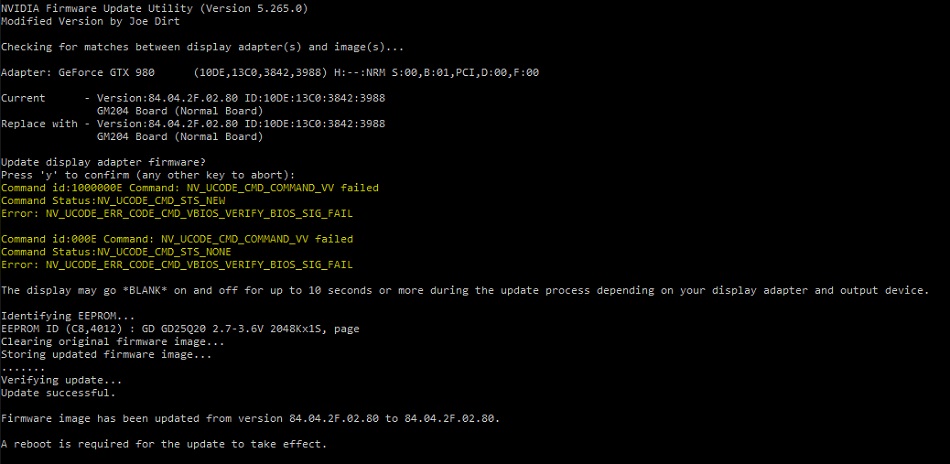
Share this