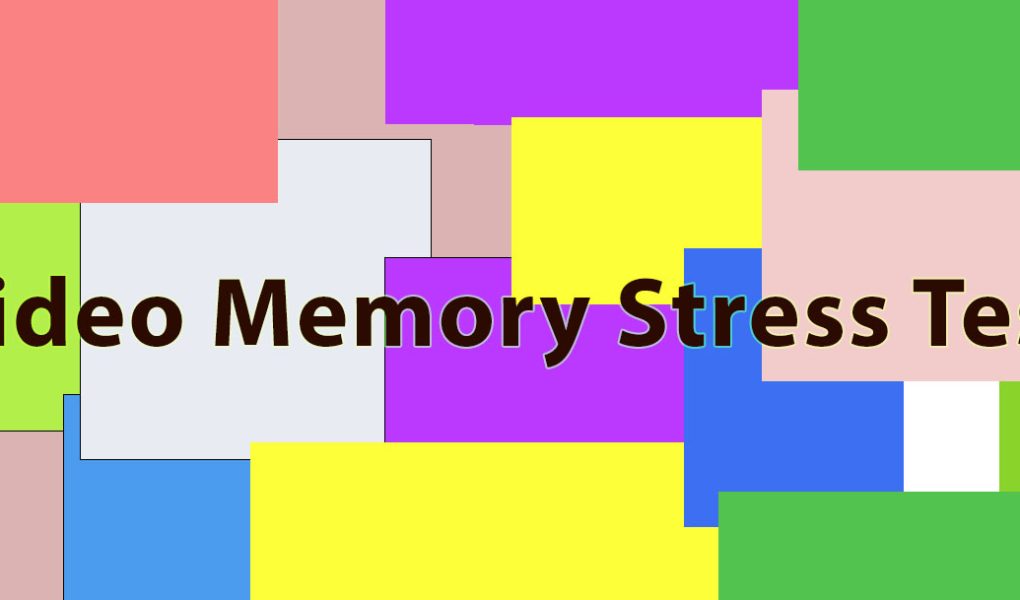The first-class diagnostic tool Video Memory Stress Test (VMST) is designed to assess the video memory stability and reliability of a computer. It is known for its features to stress the video memory subsystem with high-resolution rendering, complicated shader operations, and texture loading. It pushes the visual memory to its maximum and finds faults that could cause system instability or graphical anomalies.
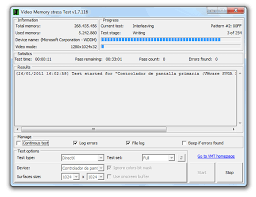
| Feature | Description |
| Purpose | Video Memory Stress Test is used to identify potential issues or instability with the memory of GPU. It ensures that the system can handle demanding tasks without crashes or errors. |
| Supported Platforms | · Windows XP
· Windows Vista · Windows 7 · Windows 8 · Windows 10 |
| Key Features | · Video Random Access Memory stability testing
· Error detection · Customizable stress levels · Real-time monitoring · Benchmarking and performance scores · Support for multi-GPUs · Vulkan compute |
| Targeted Users | · PC Gamers
· Content creators · Hardware enthusiasts · Overclockers · Users with an idea to troubleshoot when they experience graphics-related issues especially artifacts or crashes.
|
Contents
About Video Memory Stress Test
The Video Memory Stress Test tool is designed to let its users to test their video RAM for errors. It includes more than forty tests. It has several test options and a logging feature. It does not alter your current video mode.
The program VMST runs a series of intensive tests on the video memory for the purpose of identifying any potential issue or weakness. It successfully stresses the video memory of the computer by performing read and write operations, checking for errors, and filling the memory with patterns.
The VMST is well-compatible with different graphics cards from top manufacturers like NVIDIA, Intel, and AMD. It supports integrated and dedicated graphics solutions. The user-friendly interface of this program lets its users choose the desired test duration, test patterns, and memory size to test. It gives real-time feedback on the complete test progress and displays any error it has encountered.
An error detection function of this tool is outstanding. This tool can detect different types of video memory errors like data corruption, bit flips, and memory leaks. It assists identify unstable or faulty VRAM modules which may lead to graphics artefacts, system instability, or crashes.
A detailed report generated by this tool after completing the tests helps its users who like to get the test results. The most important information regarding the tested video memory size, error count, specific error details, and test duration are included in this report.
All users of this tool can proactively find any video memory issue before it leads to severe problems. They can ensure the stability and reliability of the graphics subsystem for demanding applications especially 3D rendering, gaming, and video editing.
Features of Video Memory Stress Test
VMST is known and recommended for its extraordinary features like the gaming utility and an easy method to conduct the video memory stress test. Gamers need a strong video memory. The video memory of graphics cards is very important for smooth gameplay from the starting to end. The VMST tool is proactive in combating gaming disturbances. This tool’s test helps gamers spot and fix any video memory issues before they affect the gameplay. Players use this tool and avoid texture flickering, stuttering frame rates, and crashes to increase overall performance and immersion in different games.
The main features of the Video Memory Stress Test are as follows.
- VRAM stability testing
- Customizable stress levels
- Real-time monitoring
- Error detection and logging
- Benchmarking and performance scores
- GPU-specific testing
- Cross-platform support
Digital artists and graphics designers from around the world precisely produce very complex animations and graphics. Video memory instability can cause texture distortion, color representation error, or an unexpected artifact in the final output. Designers use this tool and execute the test regularly. This is because they trust this technology and concentrate on their creative issues without worrying about any technical problem.
The most outstanding features of the VMST play the important role behind its increased success rate. You can use this tool for the system maintenance and troubleshooting along with gaming and graphic creation. You will get 100% satisfaction from efficiently using this tool and be encouraged to recommend it to others.
The video memory stress test is very important because of the following
- Identifying stability issues
- Ensuring overclocking stability
- Troubleshooting performance problems
- Preventing overheating
- Ensuring system stability
Supported Platforms
If you are a user of Windows XP or later version of the Windows computer, then you can prefer and use the Video Memory Stress Test utility as per instructions.
The main things to consider
Stress testing is very important to ensure the overall stability of the GPU after overclocking. This is because overclocking can put additional strain on the video memory. The best video memory stress test is used to identify and diagnose issues with video memory. It is helpful during repair or troubleshooting.
You can use the video memory stress test to optimize the computer for good performance by identifying potential bottlenecks in the video memory. This stress testing helps its users to ensure that their system is reliable and stable under heavy workloads. It ensures that the computer can prevent crashes and other issues.
You must make certain that your GPU has enough cooling while running stress tests. Stress testing is vital to ensure stability when you are overclocking your GPU. You can supervise stress tests while using this high-quality tool.
System Requirements
You require the following to perform a video memory stress test.
- A Windows computer with a graphics card or GPU
- Software to put the GPU under load
- Ensure sufficient power supply for the GPU and other components handling the stress test
- Adequate cooling to prevent overheating during the stress test