ATI Flash flashes ATI/AMD graphics card BIOS. It is also known as ATIWinflash. The BIOS code of the graphics cards controls their basic settings and operations. Any modification or update to the BIOS can unlock the latest features, overclock GPUs for good computational experiences or gaming, and enhance performance.
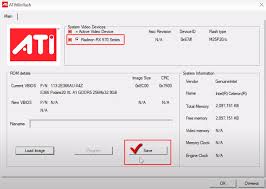
| Feature | Description |
| Purpose | ATI Flash is designed to flash the graphics card BIOS. |
| Supported Platforms | · Windows 7
· Windows 8 · Windows 10 · Windows 11 |
| Supported graphics cards | · RX 7900 XTX
· RX 7900 XT · RX 6950 XT · RX 6900 XT · RX 6800 XT · RX 6700 XT · RX 5700 · RX 5600 · RX 5500 |
| Key Features | · Backup current BIOS
· Command line function · Flash GPU BIOS · Multiple GPUs · Supports different AMD/ATI chipsets · Supports other GPU chips |
| Targeted Users | · AMD Graphics card users
· Tweakers and overclockers · Users with multiple GPUs · Tech-savvy users |
Contents
About ATI Flash
The program ATI Flash is used to update the BIOS with bug fixes, new features, and performance enhancements. Flashing the BIOS can be risky when not done properly. You have to follow the instructions while using this tool. You can use this tool to edit or update your ATI/AMD graphics card BIOS.
Every user of the ATI Flash utility is satisfied as the successful method to update the BIOS on ATI graphics cards. They ensure that this program is well-compatible with several ATI graphics cards especially Radeon series. They feel comfortable every time they use this tool because of a simple and command-line based user interface which lets users to flash graphics card BIOS.
Features of ATI Flash
Reliable graphics card manufacturers worldwide issue BIOS updates for improving the performance. These updates are used to enhance the power efficiency, clock speeds, and stability further. The latest software and games may require upgrading BIOS versions to run well. You can use this tool and flash the BIOS to keep your graphics card well compatible with new apps. The best BIOS updates fix bugs which impair graphics card performance.
You may search for a safe method to back up your BIOS before flashing. You can use the ATI Flash to do it. You can easily revert using the backup. CLI and GUI versions of the ATI Flash give outstanding benefits to all users. Professionals and advanced users who choose command-line instructions can use the CLI version of this tool. The GUI Version of this tool is suitable for beginners.
The most attractive features of the ATI Flash are as follows:
- Backup current BIOS
- Command line function
- Flash GPU BIOS
- Multiple GPUs
- Supports different AMD/ATI chipsets and other GPU chips
- UEFI or legacy
ATI Flash supports different ATI/AMD graphics cards. It supports several GPUs and makes it good for multi-GPU customers requiring updating or modifying the BIOS cards at once. Remember that BIOS files from any unknown source may include malware. You must download BIOS files from the verified sources.
Users of the ATI Flash can update traditional BIOS images and new UEFI BIOS images. They can also experiment with diffident settings of flash graphics cards from other manufacturers especially NVIDIA.
This tool is compatible with different AMD graphics cards like Radeon RX, Radeon R9 series, and Radeon HD graphics cards. You can use this tool to flash several graphics cards at once. You can update the BIOS of the graphics card to the most recent version for enhancing the performance, adding new features, and fixing bugs.
Everyone who decides to start using the ATI Flash can make a backup of their existing BIOS. This is because they can revert to a previous version or restore the BIOS in case of corruption. This tool supports command line options. Thus, users can use it in automated scripts or from a batch file.
Supported Platforms
ATI Flash is a popular freeware optimizer app from AMD for users of Windows computers. You require any of the following operating system to use this utility.
- Windows 7
- Windows 8
- Windows 10
- Windows 11
The main things to consider
Have you decided to unleash the hidden potential of your BIOS? You can choose and use the ATI Flash. Conservative BIOS settings of graphics cards are stable on several systems. ATI Flash can change the BIOS to maximize the clock rates, boost performance, and increase memory timings.
The upgraded BIOS can fix compatibility issues with new applications, games, and operating systems. It enhances graphics card stability, fixes bugs, and reduces crashes. ATI Flash is used to tailor graphics card settings to individual requirements. You can use this tool to adjust the thermal thresholds, power limitations, fan speeds, and other things to balance performance and cooling.
Well-experienced and committed gamers overclock their electronics for the purpose of maximizing the performance. They flash modified BIOS with the high clock speeds and voltages for overclocking their graphics cards. They remember that an improper method to overclock the graphics cards can violate warranties and destroy hardware.
System Requirements
Users of the Windows 7, 8, 10, and 11 can use the ATI Flash to flash the graphics card BIOS. This utility supports all AMD Radeon graphics cards like RX 6900 XT, RX 5500, and older cards. Remember that your product warranty does not cover BIOS flashes. If you incorrectly flash the GPU firmware, then you may lose particular firmware features given by your system.




