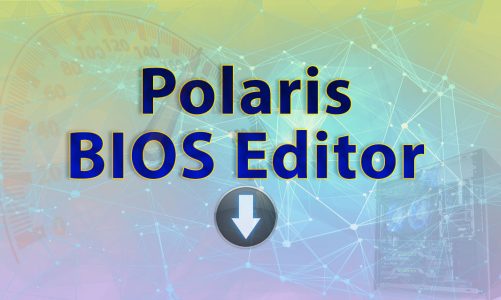AMD Radeon BIOS Editor (RBE) is an outstanding tool particularly designed for BIOS modification. This tool lets every user to optimize the overall GPU performance and enhance the efficiency. This is because of properly tweaking core and memory clock speeds, fan profiles, voltage settings, and power constraints. A good method to adjust all these important parameters is very important to enhance gaming frame rates, cryptocurrency mining power efficiency, and content production rendering times.
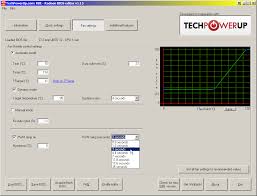
| Feature | Description |
| Purpose | Radeon BIOS Editor is a successful tool from TechPowerUp and designed to let its users to change and optimize the BIOS of AMD Radeon graphics cards. |
| Supported Platforms | · Windows XP
· Windows Vista · Windows 7 · Windows 8 · Windows 10 · Windows 11 |
| Supported Graphics Cards | · Radeon HD 5000 series
· Radeon HD 6000 series · Radeon 5830, 5450, and 5570 · RX Vega series |
| Key Features | · BIOS modification
· Voltage table modification · Clock management · CCC profile editor · Alternative BIOS extraction · Voltage register access · VT11xx support · Fan control |
| Targeted Users | Experienced PC enthusiasts and overclockers
Advanced users with an idea to change and optimize the AMD Radeon graphics cards further than capabilities of usual software tools |
Contents
About Radeon BIOS Editor
As a beginner to the RBE, you may like to know about its purpose at first. This tool is designed to edit the BIOS settings of AMD Radeon graphics cards. It is well-compatible with different AMD Radeon graphics cards especially old and new models. Every user of this tool can alter different BIOS settings especially fan profiles, clock speeds, power limits, and voltages.
The user-friendly interface of the RBE lets its users to easily and immediately navigate and alter settings of BIOS. This tool supports users to backup their actual BIOS before making any alteration. This approach ensures a safe fallback option. There is a built-in flashing utility in this tool to enable its users to flash the modified BIOS to the graphics cards.
Users of this tool modify the BIOS settings and potentially overclock the graphics card to get good performance in gaming and other apps. If you wish to optimize system performance, then you can explore everything about the RBE and make certain how it lets AMD Radeon GPU users to customize and optimize the GPU BIOS.
Qualified and experienced cryptocurrency miners from around the world use this tool to improve the GPU hash rates and power efficiency. They get a good improvement in their revenues. This tool lets custom PC builders and hardware enthusiasts to design and build custom and high-performance computers to the complete specifications of their clients.
Features of Radeon BIOS Editor
It is the suitable time to explore the most significant features of the RBE tool. The main features of this tool are core & memory clock speed adjustment, GPU voltage control, fan control, power limit adjustments, timing strap modifications, and temperature target settings.
A key function of the RBE tool is core and memory clock speed adjustment. Every user of this utility can enhance game and app performance by increasing these speeds. They change GPU voltage and stabilize the high clock speeds while reducing the power and heat. They also adjust the fan speed for good cooling and quiet operation.
Power limit adjustments associated with this tool let the GPU consume maximum power and preserve stability at a high-performance level. Experienced users can tweak memory timings and increase performance in memory-intensive apps. This is because of timing strap modifications. This tool lets users specify distinctive temperature targets and lets the GPU dynamically adapt its overall performance and stay inside the thermal envelope.
Gamers and professionals in the IT sector need optimum GPU performance. They can choose and use the RBE tool to adjust the clock speed, voltages, and power limitations. They can also adjust the fan profiles to cut heat and noise during very demanding tasks. They can use this tool to get the GPU power efficiency and extended hardware lifespan.
The BIOS modification support given by this tool helps its users to do the following things
- Checksum balancing
- Overdrive settings
- Powerplay functionality
This modern yet user-friendly tool automatically balances the checksum of the BIOS file after changes to ensure stability. Every user of this tool can change Overdrive settings for fine-tuning performance and stability. This tool enables PowerPlay functionality for certain graphics cards and lets access to and change any PowerPlay state like voltage, RAM clocks, and GPU clocks.
Supported Platforms
All new and regular users of Windows XP, Windows Vista, Windows 7, Windows 8, Windows 10, and Windows 11 can start using the Radeon BIOS Editor.
The main things to consider
The world-class features of the Radeon BIOS Editor tool let users change important parameters in ATI BIOS files. This tool can do more than simple BIOS modification. For example, it balances the checksum of BIOS file and allows users to change the Overdrive settings. This tool includes a CCC profile editor for hidden elements of the CCC. It enables superior PowerPlay functionality for some video cards.
The RBE tool can display and alter some information strings inside the BIOS file. It accesses each state of PowerPlay and alters GPU clocks voltage, and RAM clocks. It is used to display the PowerPlay structure of the BIOS and the voltage used by the card. It can display and change 4 different fan controllers.
The Radeon BIOS Editor tool changes the Overdrive signature of BIOS and let a high overclocking limit. It enables superior PowerPlay and acquires and flashes BIOS using the built-in WinFlash interface.
System Requirements
The Radeon BIOS Editor is designed for Windows operating system. It is designed to work with old AMD Radeon graphics cards like HD 68xx, 5xxx, and 4870 X2 series. You need a standard personal computer with a compatible graphics card.