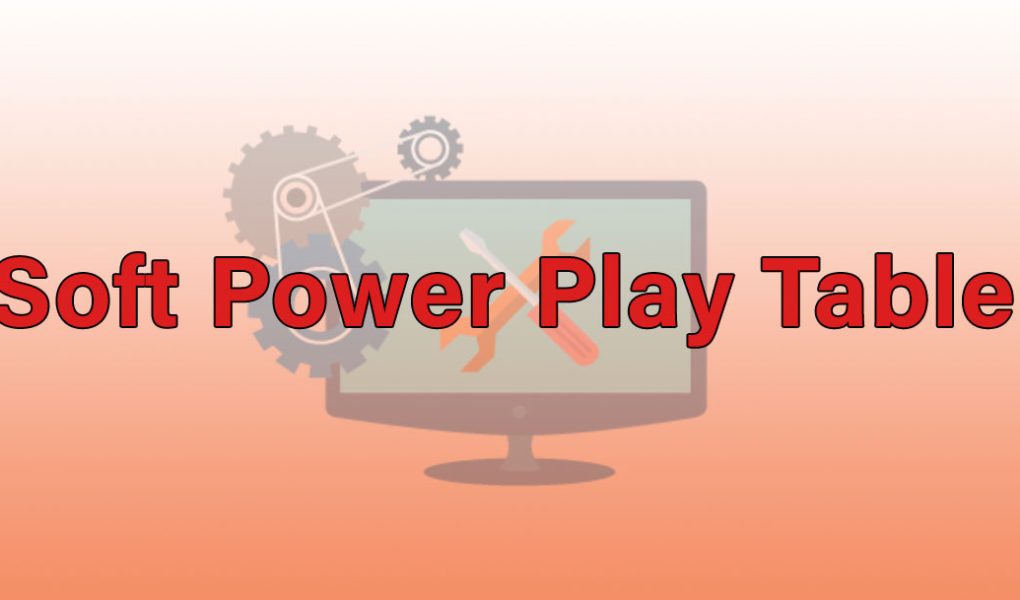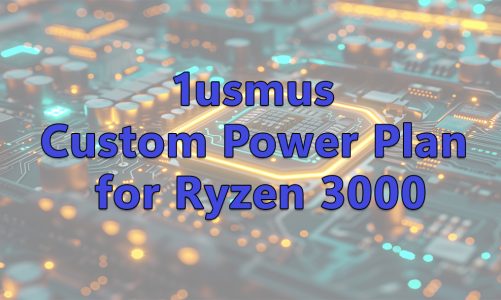Soft Power Play Tables are runtime-modifiable PowerPlay tables, binary data structures used to find how a GPU operates. It lets users to alter AMD Radeon GPU settings especially power limits, fan curves, and clock speeds without flashing the BIOS. It gives power consumption and performance optimization.

| Feature | Description |
| Purpose | Software Power Play Table is an outstanding method designed for manipulating power-related things within AMD GPUs. It is mainly facilitated using registry modifications. |
| Supported Platforms | Windows 7 or later |
| Supported AMD GPUs | · Polaris
· Vega · Radeon VII · Navi 10 · Arcturus (MI100) |
| Key Features | · Dynamic modification
· Fine-grained control · No BIOS modification needed · Access and modification |
| Targeted Users | · Experienced overclockers
· System enthusiasts seeking fine-grained control over the performance of their GPU, clock speed, and voltage/power behaviour |
Contents
About Software Power Play Table
AMD Radeon GPUs efficiently use the Power Play tables for managing the power consumption and clock speeds under various workloads. The Soft Power Play Tables can be changed on the fly and lets users to make custom profiles replicating or improving the performance characteristics of various BIOS versions or achieving particular performance goals.
There are so many benefits for all users of this platform. For example, the main benefits are as follows.
- No BIOS flashing needed
- Customization
- Replicating BIOS behavior
Every user of this tool can experiment with several performance settings without the requirements of flashing the BIOS. They can create profiles optimizing performance for particular applications or games. They can use this tool to replicate the power and clock behavior of any BIOS.
Features of Software Power Play Table
The Soft Power Play Tables successfully empower all users to personalize power-related settings present in the AMD GPUs. Thus, it offers potential performance gains. Registry modifications serve as the gateway to it and enable PC enthusiasts to fine-tune parameters like voltages, core clocks, and power limits.
The Soft Power Play Tables hold promise for optimizing the performance of the graphical performance unit and its usage entails inherent risks, especially warranty voidance and system instability. A proper use of safety features especially maintaining backups and exercising caution with proper voltage adjustments is very important for a rewarding and secure GPU tweaking experience.
Everyone who has started using this tool can adjust the following parameters usually hardcoded in the BIOS.
- Clock speed
- Fan curves
- Power limits
Compared to the usual overclocking software, this tool gives the complete granular control over GPU performance and power consumption. This tool does not necessitate flashing modified BIOS. Thus, it simplifies the process and reduces the risks involved.
Every user of the Soft Power Play Table gets more than expected favorable things. For example, changing soft power play table can reduce the power consumption, optimize the performance, and fine-tune the fan behaviour.
Supported Platforms
Any user of the Windows operating system can choose and use the Soft Power Play Table hereafter. They get enough assistance to change the relationship between clock speeds, voltage, and power consumption. They use this tool and get control beyond what is accessible using the standard overclocking tool.
The main things to consider
System enthusiasts and overclockers access and use the Soft Power Play Tables to push their GPU to high clock speed and voltage. They use this tool to unlock maximum performance without complexity.
There are several tools such as “upp” to parse and change Power Play Tables for several AMD GPU families, especially Vega, Polaris, and Navi. Changing PowerPlay tables is risky and you must precede it with caution and understanding. This is because any mistake during this process can lead to instability and damage to the GPU.
You may search for an alternative method to change the behavior of GPU as you do not get the best result from the BIOS modification or swapping. You can use the PowerPlay tables and get the desired benefits. Though users of this tool can get the complete benefits of performance enhancements, they have to know and remember the risks related to the registry modifications.
The complete path of GPU customization is fraught with some pitfalls. You need thorough risk assessment and must use a balanced approach to make changes in the system registry. For example, you can maintain backups of registry entries by exercising caution with voltage adjustments and adopting some prudent practices for ensuring a smooth journey to unlock the potential of AMD graphics cards.
System Requirements
You require Windows computer, AMD GPU, Python 3.7 tool, click library used for creating command-line interfaces, python-registry to read “soft” PowerPlay tables from the Windows registry, “upp” tool for parsing, dumping, and changing Radeon PowerPlay tables.